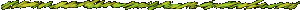
If you are using Internet
Explorer:
- First choose the clip to
download.
- Click on QuickTime (which is
on the left side of the description of the clip) until the menu appears and
choose "Save Target As". If a window appears to ask you if you
want to "Open it from the current location" or "Save to
disk", choose "Save to Disk".
- Wait until the clip has been
downloaded.
- Double click on the movie
clip and play it over as much as you want! Enjoy!
If you are using Netscape:
- Choose the clip to download.
- Click on QuickTime (which is
on the left side of the description of the clip) until the menu appears and
choose "Save Link As".
- If it asks you where you want
to save, save it where you desire.
- Wait until the clip has been
downloaded.
- Now open it where you saved
and play as much as you want!
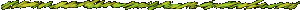
If you are using Internet
Explorer:
- First choose the clip to
download.
- Right click on the QuickTime
(which is on the left side of the description of the clip) until the menu
appears and choose "Save Target As". If a window appears to ask
you if you want to "Open it from the current location" or
"Save to disk", choose "Save to Disk".
- Wait until the clip has been
downloaded.
- Double click on the movie
clip and play it over as much as you want! Enjoy!
If you are using Netscape:
- Choose the clip to download.
- Right click on QuickTime
(which is on the left side of the description of the clip) and choose
"Save Link As".
- If it asks you where you want
to save, save it where you desire.
- Wait until the clip has been
downloaded.
- Now open it where you saved
and play as much as you want! Enjoy!
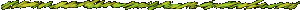
![]()
![]()
![]()